Directions for picking up your rental vehicle at Tenerife South airport with Record go
Directions from the terminal to our courtesy shuttle bus
- Once at TFS, exit the baggage claim hall.
- Inside the terminal, walk to the left to check-in counters "73 to 77" and exit the airport through gates 1 - 2 (after the airport security checkpoint).
- Once outside the terminal, turn left, go forward and past the green and orange bus stops.
- Look for bus stops E06 and E07 (blue). There you will find our courtesy bus next to our team.
- The shuttle bus, with the Record go logo, is a free shuttle service that will take you comfortably from the arrivals terminal to our offices to pick up your vehicle.

Return instructions for your rental car at Record go Tenerife South
Directions to the Record go office
- To return the vehicle to our office, from TF-1, take exit 62 towards Los Abrigos/Las Galletas.
- Keep to the right to take the fork and, at the fork, choose the left lane to continue towards TF-65.
- At the roundabout, take the first exit towards TF-65 and cross the bridge.
- At the roundabout, take the second exit and continue on TF-65.
- Turn slightly to the right towards Av. El Guincho.
- At the roundabout, take the second exit towards Av. El Guincho
- Then, turn right towards Av. Venezuela

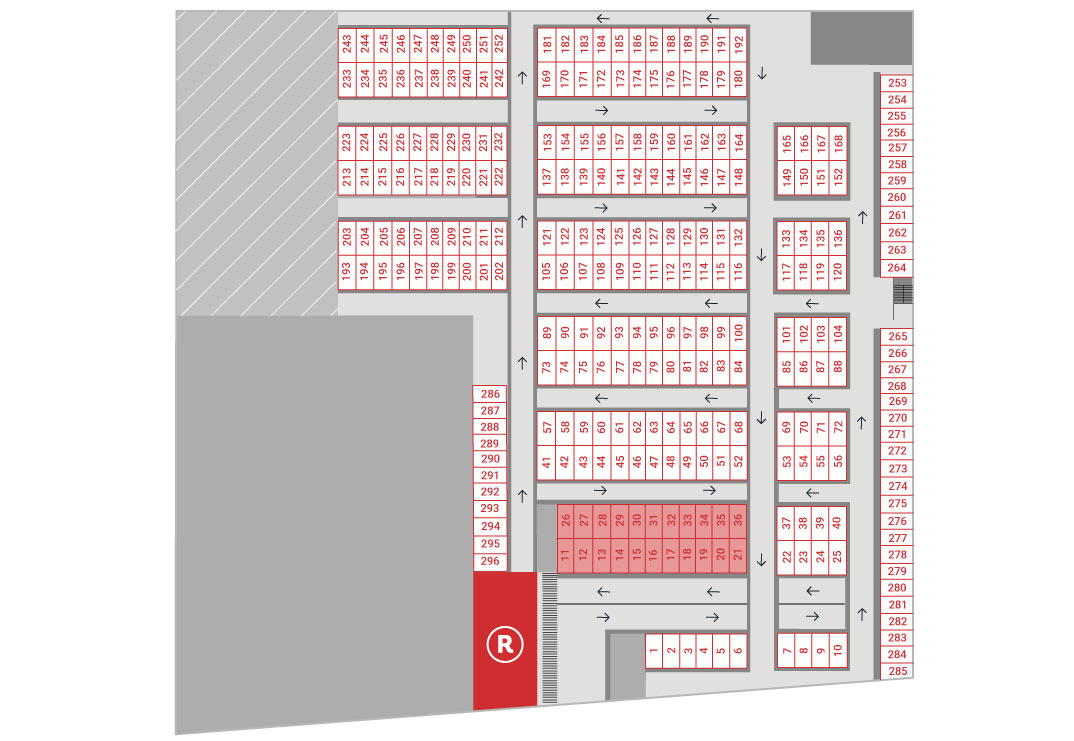
10% additional discount
on all your bookings
when you register in the Record go Club
on all your bookings
when you register in the Record go Club